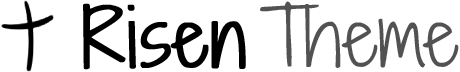| Command | Description |
|---|---|
| $50 — | Donates $50 to your church general fund. You can type any amount; the dollar sign is optional (e.g. $50 and 50 both work). |
| give $50 — | Same as above. |
| give — | Your online giving number will respond asking how much you’d like to give. |
| $50 building — | Donates $50 to the building fund. |
| $50 weekly — | Sets up a recurring gift of $50 each week. Frequency options are ‘weekly’, ‘biweekly’, ‘monthly’, and ‘yearly’. |
| $50 general weekly — | Sets up a recurring gift of $50 each week to the general fund. Frequency options are ‘weekly’, ‘biweekly’, ‘monthly’, and ‘yearly’. |
| refund — | Refunds the previously given contribution.1 |
| update — | Allows you to update payment method or recurring gift. |
| unlink — | Unlinks a user’s phone from the text to give system. |
| commands — | Provides a list of the available text commands. |
1 Donors can only refund their own gift with this command within 24 hours of giving the gift. If the previously given contribution started a recurring gift, the recurrence will also be canceled.